We've come to the end of the semester, and that means it is exam time! While the students in my tech classes will not have a final in the traditional sense, they all contributed to the Makerspace throughout the semester and I was able to grade them on the pictures they took, the blogs they wrote, and their participation in the everyday activities.
We had a bunch of winners collect their winning from our October challenges last week, here is a picture with the students and their winnings!
In addition, we had a light bulb shaped cookie cutter challenge, and here is our winner with one dozen light bulb shaped cookies from Cookie Genius.
And then we had our challenge for the months of Nov/Dec, to make the most creative 3D printed cookie cutter. Here are pictures of our submissions and our winner with some cookies!
While the students take their exams, I'll still be running our 3D printer non-stop! Last week, we printed out half of a chess set, and today I am printing the other half so that our chess club will have a unique, 3D printed chess set!
We had a great fall semester. I am looking forward to an even better spring semester with more challenges, more ideas, and more creativity!
Come with me on this journey of integrating new innovations in our classrooms, learning about nutrition and exercise, and help students achieve new levels of success in the classroom!
Monday, December 14, 2015
Tuesday, December 1, 2015
Back After Thanksgiving Break
We're back to school this week after a nice little break for the Thanksgiving holiday. Many of the students traveled over the holidays, so getting back into the swing of things today was a little rocky, lol!
We managed to get the outer 'posters' on the Time Square billboard. Also, as you can see from the picture the Empire State building and the Chrysler building are missing. They are currently being painted by my classes to make them more life like and give our winter scene from New York a little more color!
We are also working on 3-D printing cookie cutters this week using the website Cookie Caster. The challenge over the next 2 weeks is to come up with the most artistic/creative cookie cutter and win some cookies! I thought this might be a fun, yet easier challenge for the students, given we are heading down the home stretch into finals week in just 8 more academic days! Yikes! It feels as if the semester has flown by, but I'm sure students would tell you otherwise.
I'm looking forward to showing off some of the creative cookie cutters that are made. I think that the fun part will be the kids taking them home and seeing if they will actually function and cut the dough!
We managed to get the outer 'posters' on the Time Square billboard. Also, as you can see from the picture the Empire State building and the Chrysler building are missing. They are currently being painted by my classes to make them more life like and give our winter scene from New York a little more color!
We are also working on 3-D printing cookie cutters this week using the website Cookie Caster. The challenge over the next 2 weeks is to come up with the most artistic/creative cookie cutter and win some cookies! I thought this might be a fun, yet easier challenge for the students, given we are heading down the home stretch into finals week in just 8 more academic days! Yikes! It feels as if the semester has flown by, but I'm sure students would tell you otherwise.
I'm looking forward to showing off some of the creative cookie cutters that are made. I think that the fun part will be the kids taking them home and seeing if they will actually function and cut the dough!
Thursday, November 19, 2015
Some Updates
It's been a while since my last blog post, but fear not, much has happened! My students are doing some amazing things!
We finished up the October challenges and I believe the kids had some great fun with them. After the rubber band powered Lego car challenge, we moved right into the most creative 3D printed Jack-O-Lantern. Below is the picture of the winning Jack-O-Lantern.
We then moved on the final week of October into the candy corn catapult challenge. The students made catapults using only popsicle sticks, rubber bands, and plastic spoons. The person or team to launch the candy corn the farthest won the challenge. Unfortunately, I do not have a video of the farthest launch, but it measured a whopping 82 feet!
We are now into mid-November and I have my classes working on 3D printing and constructing out of Legos, a winter scene from Times Square and Rockefeller Center. So far this is what we have:
The green print will be our tree for Rockefeller Center, it still needs to be trimmed, just like a real tree! We also have a skating rink that needs to be painted, and our plan is to have the skater twirling around on the rink using an Arduino motor. We also plan to print replicas of the Empire State Building and the Chrysler Buidling. I'll post a picture of the finished scene once it is up!
We finished up the October challenges and I believe the kids had some great fun with them. After the rubber band powered Lego car challenge, we moved right into the most creative 3D printed Jack-O-Lantern. Below is the picture of the winning Jack-O-Lantern.
We then moved on the final week of October into the candy corn catapult challenge. The students made catapults using only popsicle sticks, rubber bands, and plastic spoons. The person or team to launch the candy corn the farthest won the challenge. Unfortunately, I do not have a video of the farthest launch, but it measured a whopping 82 feet!
We are now into mid-November and I have my classes working on 3D printing and constructing out of Legos, a winter scene from Times Square and Rockefeller Center. So far this is what we have:
The green print will be our tree for Rockefeller Center, it still needs to be trimmed, just like a real tree! We also have a skating rink that needs to be painted, and our plan is to have the skater twirling around on the rink using an Arduino motor. We also plan to print replicas of the Empire State Building and the Chrysler Buidling. I'll post a picture of the finished scene once it is up!
Tuesday, October 13, 2015
October Makerspace Challenge Update: Entries for the Lego Car Challenge and Winner
Here are some videos of the rubber band powered Lego cars that my students have made from last week.
The winning car below!
Our next challenge for this week is for a student to use a Makey Makey and design a functional keyboard using non-traditional keyboard components. The first students to accomplish this, win free pizza!
Monday, October 5, 2015
October Makerspace Challenges
Starting this month, we are doing weekly and monthly challenges.
The month long challenge will be: using a 16x32 LED board, program a face for a LED Jack-O-Lantern. Students will be able to program this with either their Lenovo or a Raspberry Pi. Students will also carve out a pumpkin, and then place their LED board into the pumpkin and light it up.
October 5th - 9th: rubber band powered Lego car. Students will only use Legos and rubber bands to make their creations go! The car that goes the farthest wins the challenge.
October 12th - 16th: Makey Makey challenge. The first group of students to make the Makey Makey keyboard out of organic materials wins the challenge.
October 19th - 23rd: 3D print a Jack-O-Lantern. The 3D printed pumpkin must have a face! The coolest and most creative design wins! Prints are limited to 4in x 4in x 4in.
October 26th - 30th: candy corn catapult challenge! Using only popsicle sticks, plastic spoons, and rubber bands, the students who can launch the candy corn the farthest wins the challenge!
I am really looking forward to the upcoming month! I think the challenges will really bring out some fantastic creativity in the kids. And, to help incentivize this for the students, the winners of the challenges will earn an off-campus lunch at Cici's Pizza!
The month long challenge will be: using a 16x32 LED board, program a face for a LED Jack-O-Lantern. Students will be able to program this with either their Lenovo or a Raspberry Pi. Students will also carve out a pumpkin, and then place their LED board into the pumpkin and light it up.
October 5th - 9th: rubber band powered Lego car. Students will only use Legos and rubber bands to make their creations go! The car that goes the farthest wins the challenge.
October 12th - 16th: Makey Makey challenge. The first group of students to make the Makey Makey keyboard out of organic materials wins the challenge.
October 19th - 23rd: 3D print a Jack-O-Lantern. The 3D printed pumpkin must have a face! The coolest and most creative design wins! Prints are limited to 4in x 4in x 4in.
October 26th - 30th: candy corn catapult challenge! Using only popsicle sticks, plastic spoons, and rubber bands, the students who can launch the candy corn the farthest wins the challenge!
I am really looking forward to the upcoming month! I think the challenges will really bring out some fantastic creativity in the kids. And, to help incentivize this for the students, the winners of the challenges will earn an off-campus lunch at Cici's Pizza!
Tuesday, September 29, 2015
3D Printing, Taking Off!!!
We're just a little over a month into school now, and the Makerspace is really starting to bring students in! Of course, the big attraction thus far has been the 3D printer, and my students are 3D printing like crazy! It has been a very rewarding experience thus far, seeing the students hold their creations, has really allowed for some excellent hands-on learning to take place. In addition, teaching the students how to use the printer, and now allowing them to use the printer when I am not around is fantastic, we have had no issues thus far. The students are taking the privilege very seriously, and are designing some great things.
While I encourage completely authentic prints, I have allowed them to use templates to create their 3D prints, but the caveat is that they must make it their own, they are not simply allowed to print someone else's design, they have to tinker it and make it their own, then they can print it.
Here are some pictures and videos of what the students have been creating:
Starting next week, will be our October challenges! Stay tuned for the monthly and weekly challenges.
While I encourage completely authentic prints, I have allowed them to use templates to create their 3D prints, but the caveat is that they must make it their own, they are not simply allowed to print someone else's design, they have to tinker it and make it their own, then they can print it.
Here are some pictures and videos of what the students have been creating:
Starting next week, will be our October challenges! Stay tuned for the monthly and weekly challenges.
Tuesday, September 8, 2015
Robotics and 3-D Printing
The first challenge of the semester that we posted for the students was to get a robotic car up and running, and the first student to do so wins a Subway lunch combo on Mr. Kern, our CIO and Director of Modern Learning.
Sure enough, within the first two weeks of school, we had a student complete the challenge and win! My student, David, built an operational robotic car using GoPiGo components, a Hummingbird Duo board, and programmed it using Python software.
Here's a video of the car going!
ALSO........
We received our (loaner, ours should come in bout 4-weeks) 3-D printer last week and put it to good use! The students are extremely excited about the printer and I have a HUGE que of student items waiting to be printed! We are using a PolyPrinter 229, and thus far it has been working wonderfull.
Over the first few weeks, I had the students check out the 3-D printing design website TinkerCad. I posted a challenge for the students on the windows of the Makerspace, to design a brand new logo for our Makerspace. Each entry will have their 3-D designs printed, we will vote on the best design, and the winner will enjoy a snack pack bucket from me!
I'll post pictures of the prints as we print them. It is an exciting time to be an Oakridge Owl!
Sure enough, within the first two weeks of school, we had a student complete the challenge and win! My student, David, built an operational robotic car using GoPiGo components, a Hummingbird Duo board, and programmed it using Python software.
Here's a video of the car going!
ALSO........
We received our (loaner, ours should come in bout 4-weeks) 3-D printer last week and put it to good use! The students are extremely excited about the printer and I have a HUGE que of student items waiting to be printed! We are using a PolyPrinter 229, and thus far it has been working wonderfull.
Over the first few weeks, I had the students check out the 3-D printing design website TinkerCad. I posted a challenge for the students on the windows of the Makerspace, to design a brand new logo for our Makerspace. Each entry will have their 3-D designs printed, we will vote on the best design, and the winner will enjoy a snack pack bucket from me!
I'll post pictures of the prints as we print them. It is an exciting time to be an Oakridge Owl!
Thursday, August 27, 2015
Starting the Year
We've started another school year! Seems like the summer just flew right on by. I'm excited to start the new school year, as we now have a brand new #Makerspace at Oakridge!
As you can see, my students were busy at work on the first day, checking out the new space, opening up boxes of Arduino kits, Go Pi Go kits, robotics parts, etc. We have even ordered a new 3D printer from PolyPrinter, and the kids and I can't wait to get this in the Makerspace and start creating things!
I even have many students who are interested in coding, starting from the basics of coding, and I'm having them use Codeacademy.com. Many of the students were interested in building a website from scratch, so I had them start that module, others, interested in programming Raspberry Pis or Arduino robotics are starting the Python module.
It is an exciting time to be an Oakridge Owl! Much more to follow as the year goes on and the kids build some fun, exciting, and creative new things!
As you can see, my students were busy at work on the first day, checking out the new space, opening up boxes of Arduino kits, Go Pi Go kits, robotics parts, etc. We have even ordered a new 3D printer from PolyPrinter, and the kids and I can't wait to get this in the Makerspace and start creating things!
I even have many students who are interested in coding, starting from the basics of coding, and I'm having them use Codeacademy.com. Many of the students were interested in building a website from scratch, so I had them start that module, others, interested in programming Raspberry Pis or Arduino robotics are starting the Python module.
It is an exciting time to be an Oakridge Owl! Much more to follow as the year goes on and the kids build some fun, exciting, and creative new things!
Wednesday, May 6, 2015
More With Raspberry Pi
Now that we've had the Raspberry Pi for a week and half, we received the wifi dongle for it.
We connected the wifi dongle yesterday, and started to program it, only to come up with some network errors. While this set us back a little, I am using this as a teaching moment; the students are learning that not everything goes as smoothly as you would like the first time around with things, and I am having them do some searching on the internet to figure out how we can fix the errors that we got (I am also doing my own research). We're using a Linux based system to program the Raspberry Pi, which is a little different from what we're used to with Windows. For every challenge, there is a great learning opportunity, and this is giving the students experience with an operating system other than Windows or Mac OS.
After we figure out where we went wrong, we are going to be building a Tweeting weather station with the Raspberry Pi. I think that this will be a fun project for the students, and they are enjoying the hands on approach, getting to program and write code.
The other very valuable lesson that the students are learning, but one I'm sure they would prefer to skip over is the value of patience!
We connected the wifi dongle yesterday, and started to program it, only to come up with some network errors. While this set us back a little, I am using this as a teaching moment; the students are learning that not everything goes as smoothly as you would like the first time around with things, and I am having them do some searching on the internet to figure out how we can fix the errors that we got (I am also doing my own research). We're using a Linux based system to program the Raspberry Pi, which is a little different from what we're used to with Windows. For every challenge, there is a great learning opportunity, and this is giving the students experience with an operating system other than Windows or Mac OS.
After we figure out where we went wrong, we are going to be building a Tweeting weather station with the Raspberry Pi. I think that this will be a fun project for the students, and they are enjoying the hands on approach, getting to program and write code.
The other very valuable lesson that the students are learning, but one I'm sure they would prefer to skip over is the value of patience!
Tuesday, April 28, 2015
Using the Raspberry Pi
We've just started using the Raspberry Pi this week. Yesterday, I had all 5 periods send out a tweet via the Oakridge Tech Center Twitter feed using the Raspberry Pi and Python.
We watched this video and followed along:
My students were successful in programming and getting the Tweets out!
We watched this video and followed along:
My students were successful in programming and getting the Tweets out!
My students were pretty excited to get to use the Raspberry Pi. Up next is getting the Tweeting weather station going, but first we need to solder a couple of very small pieces of technology together.
Wednesday, April 22, 2015
Preparing a MakerSpace
Next year, we will have a brand new MakerSpace at The Oakridge School! I am excited for this! We are turning what is currently the conference room, which is located next to the Tech Center, into a MakerSpace.
We will be filling the space with all sorts of goodies, including Raspberry Pis, Hummingbird Robotics Kits, 3D Printers, and other tech-type goodies. We will give the students the ability to be able to create a wide variety of different gadgets.
What I believe will make this space extremely cool, is that students are going to be getting hands-on learning, building skills, and practical applications. Students will need to be self starters, but I envision the majority of kids who sign-up for the Tech 2.0 class to already be self-starters.
We will have the ability to put up weekly, monthly, and yearly contests, that will be fun and challenging for the students. As we start to make progress on turning the old space into a new space, I will update with pictures of the progress of how the new room will be outfitted.
Right now, to help get us started, I am getting in a Raspberry Pi and a Hummingbird Duo Robotics kit to see how interested the current students are with these things. We are going to start with a basic project, building a Tweeting weather station, and then see where it takes us from there. Once the components I ordered arrive, I will post pictures and updates of the students exploring and building with the materials.
Exciting things are happening at The Oakridge School!
 |
| Conference Room |
 |
| Conference Room |
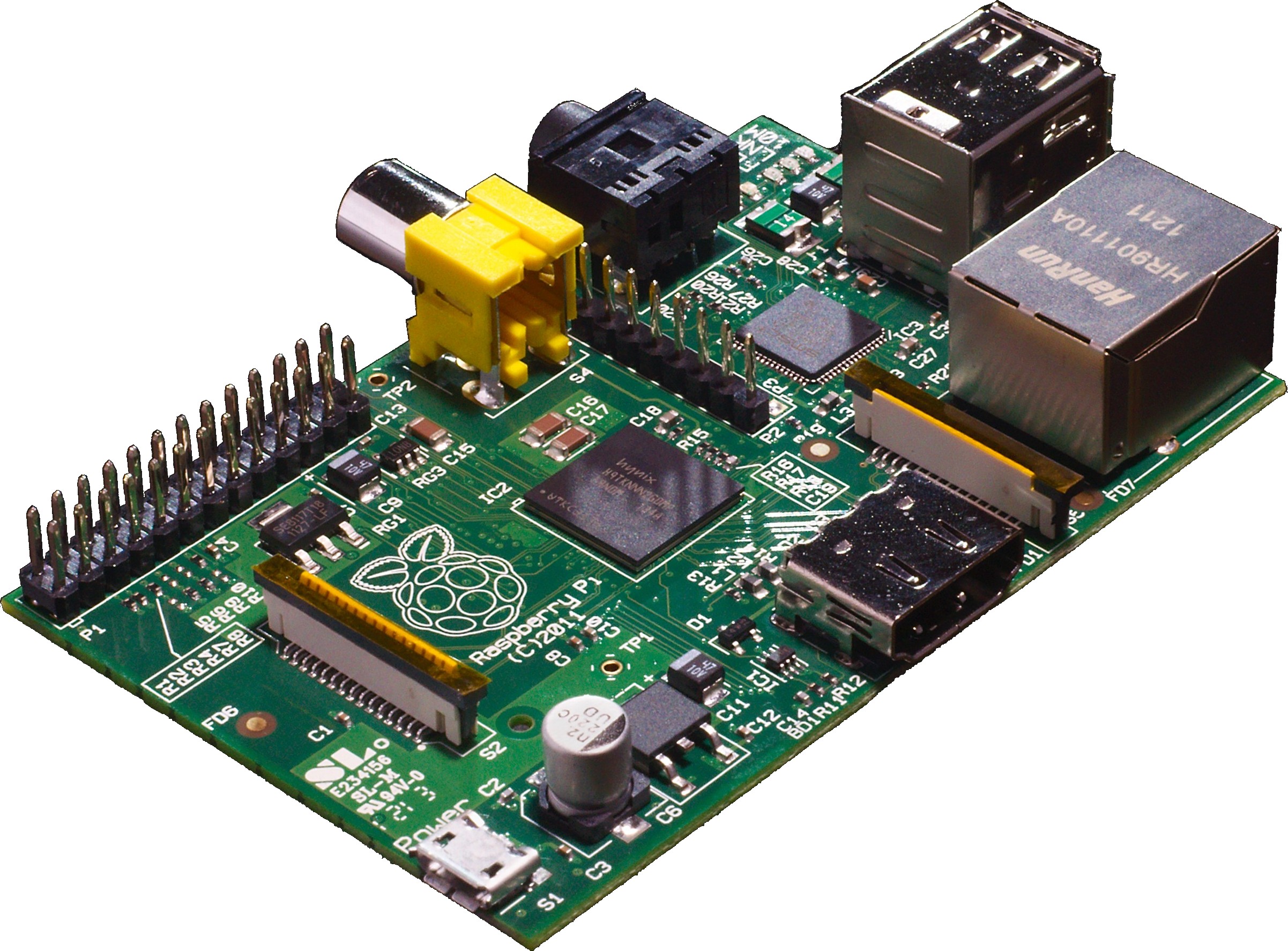 |
| Raspberry Pi B |
We will be filling the space with all sorts of goodies, including Raspberry Pis, Hummingbird Robotics Kits, 3D Printers, and other tech-type goodies. We will give the students the ability to be able to create a wide variety of different gadgets.
 |
| Hummingbird Robotics Kit |
We will have the ability to put up weekly, monthly, and yearly contests, that will be fun and challenging for the students. As we start to make progress on turning the old space into a new space, I will update with pictures of the progress of how the new room will be outfitted.
Right now, to help get us started, I am getting in a Raspberry Pi and a Hummingbird Duo Robotics kit to see how interested the current students are with these things. We are going to start with a basic project, building a Tweeting weather station, and then see where it takes us from there. Once the components I ordered arrive, I will post pictures and updates of the students exploring and building with the materials.
Exciting things are happening at The Oakridge School!
Tuesday, April 14, 2015
Student Presentation of Kahoot
A while back I had mentioned that I had my students do presentations to the faculty about some new apps that could be effectively used for education, one of those being Kahoot. Below are my 2nd period Honors Tech 2.0 students presenting how to set up you Kahoot. Enjoy!
Kahoot Presentation from Melissa Triebwasser on Vimeo.
Kahoot Presentation from Melissa Triebwasser on Vimeo.
Wednesday, April 8, 2015
Exercise and Alzheimer's Disease: Will it help?
Alzheimer's Disease has been in the news quite a bit lately, and with Julian Moore winning the Oscar for Best Actress in Still Alice, more attention has been paid to a disease that rightly deserves more attention.
The reason for this blog post, my wife's paternal grandmother, Deloris, we all know her as 'Mania,' is currently suffering from Alzheimer's Disease. In addition, my step-grandmother, Ellie, whom my brother and I always knew only as 'grandma,' because our paternal grandmother died before either of us were born, also suffered from Alzheimer's Disease. I've seen and am seeing what this disease can do first hand to someone you love.
I present some research findings. I am not a physician/doctor, and what I write is not intended to help, prevent, or cure any disease. What I write here is merely a summary of the research findings from articles published in scholarly journals.
I decided to do a little digging and find out if there is any research evidence to support exercise helping, or delaying onset, or potentially preventing Alzheimer's. A recently published study by Loprinzi (2015), found that there are beneficial effects from exercise in not only helping to prevent Alzheimer's Disease, but also to prolong the survival rate for those with Alzheimer's Disease. In addition, Schloesser et al. (2015) found that higher levels of physical activity are associated with a decreased risk of future diagnosis of mild cognitive impairment or Alzheimer's Disease. Remember, association is not causation, a common theme that I have to remind my students. Also, Hernández et al. (2014) conducted a meta-analysis of exercise and Alzheimer's Disease research over the past 10 years, and found that exercise can be beneficial for Alzheimer's Disease. They found that exercise may be beneficial for improving cognitive function in patients with Alzheimer's Disease.
In addition, I present this video:
This is Carl W. Cotman, Ph.D., and he explains how a diet rich in antioxidants and regular exercise may benefit the brain.
This is just a sample of the research ongoing on Alzheimer's Disease. For more on Alzheimer's Disease I cnourage you to visit the Alzheimer's Association webpage.
The reason for this blog post, my wife's paternal grandmother, Deloris, we all know her as 'Mania,' is currently suffering from Alzheimer's Disease. In addition, my step-grandmother, Ellie, whom my brother and I always knew only as 'grandma,' because our paternal grandmother died before either of us were born, also suffered from Alzheimer's Disease. I've seen and am seeing what this disease can do first hand to someone you love.
I present some research findings. I am not a physician/doctor, and what I write is not intended to help, prevent, or cure any disease. What I write here is merely a summary of the research findings from articles published in scholarly journals.
I decided to do a little digging and find out if there is any research evidence to support exercise helping, or delaying onset, or potentially preventing Alzheimer's. A recently published study by Loprinzi (2015), found that there are beneficial effects from exercise in not only helping to prevent Alzheimer's Disease, but also to prolong the survival rate for those with Alzheimer's Disease. In addition, Schloesser et al. (2015) found that higher levels of physical activity are associated with a decreased risk of future diagnosis of mild cognitive impairment or Alzheimer's Disease. Remember, association is not causation, a common theme that I have to remind my students. Also, Hernández et al. (2014) conducted a meta-analysis of exercise and Alzheimer's Disease research over the past 10 years, and found that exercise can be beneficial for Alzheimer's Disease. They found that exercise may be beneficial for improving cognitive function in patients with Alzheimer's Disease.
In addition, I present this video:
This is Carl W. Cotman, Ph.D., and he explains how a diet rich in antioxidants and regular exercise may benefit the brain.
This is just a sample of the research ongoing on Alzheimer's Disease. For more on Alzheimer's Disease I cnourage you to visit the Alzheimer's Association webpage.
Tuesday, April 7, 2015
A Fantasy Draft for History? Why Not!
As we are moving forward with our Learn21 initiative at Oakridge, one of my history teachers came up with an extremely innovative way to get the kids to be engaged with European history.
This lesson started out with a historical fantasy draft, that's right, the students were split up into teams, and they had to draft a team made up entirely of historical figures from European history (e.g., Martin Luther, Henry VIII, Louis XIII, etc.).
First, the students created a Google Doc which they shared with the members of their team. Once each team member was on the Google Doc, they were able to open up a chat session to discuss their draft strategy without other teams being able to hear what they were saying. Next, each team drafted 4 players as starters, and then they were able to add 1 more on their bench. Each team had 1 minute per round to decide who they were going to draft. Teams that were very one-sided (i.e., consisted of historical figures all from the same country or historical figures that had very similar political beliefs) were evened out by the teacher, as she added 'free-agents' to teams as deemed necessary to give the greatest breadth of historical views. Once the teams were drafted, the teacher then gave the teams prompts (each team go the same prompt), and what makes this extremely innovative and interesting is that the prompts are not simply yes or no questions, the teams must come up with an answer to the prompt using the historical voice of one of the members of their fantasy team. This is fantastic!!! There is no set answer, each team must come up with answers to the prompts and then give a rationale for why they decided to have the historical figure answer the way the did.
Something super cool about this is how the students are able to collaborate with members of their team; not only during the draft and in class, but once they were given the prompts, they have the ability to discuss, edit, change, add in pictures, drawings, etc., to the Google Doc at any time, from any place, as long as they have an internet connection. This gives the students the ability to collaborate outside of class in ways that were previously not possible.
For example, here is a prompt that she gave the teams this morning:
Economic
It is 1780.
Remnants of feudalism are still visible, economically, in parts of Europe, especially France and Russia. Serfs and peasants are the vast majority of these two states' populations.
They are the poorest of the poor. They have no political voice or education. They have begun, in France to feel the changes of the Agricultural Revolution, as machines begin to slowly replace them as the workers of the land. Discontent is brewing amongst the serfs and vindictive leaders are beginning to emerge and organize this discontent against those imposing the slave-like conditions on the serfs and peasants.
Some of the rising middle class, and even a few landowners, are concerned with the horrific treatment of these serfs. Yet, while they may feel some moral 'tuggings' they are more concerned with the reality of all out rebellion.
What do you do to calm this discontent and prevent an all out revolution?
I don't know about you, but I find this pretty cool! Having the students come up with rationales for why they gave the answer they did, really gets the students thinking outside of the box. Especially when there is no single correct answer!
This lesson started out with a historical fantasy draft, that's right, the students were split up into teams, and they had to draft a team made up entirely of historical figures from European history (e.g., Martin Luther, Henry VIII, Louis XIII, etc.).
First, the students created a Google Doc which they shared with the members of their team. Once each team member was on the Google Doc, they were able to open up a chat session to discuss their draft strategy without other teams being able to hear what they were saying. Next, each team drafted 4 players as starters, and then they were able to add 1 more on their bench. Each team had 1 minute per round to decide who they were going to draft. Teams that were very one-sided (i.e., consisted of historical figures all from the same country or historical figures that had very similar political beliefs) were evened out by the teacher, as she added 'free-agents' to teams as deemed necessary to give the greatest breadth of historical views. Once the teams were drafted, the teacher then gave the teams prompts (each team go the same prompt), and what makes this extremely innovative and interesting is that the prompts are not simply yes or no questions, the teams must come up with an answer to the prompt using the historical voice of one of the members of their fantasy team. This is fantastic!!! There is no set answer, each team must come up with answers to the prompts and then give a rationale for why they decided to have the historical figure answer the way the did.
Something super cool about this is how the students are able to collaborate with members of their team; not only during the draft and in class, but once they were given the prompts, they have the ability to discuss, edit, change, add in pictures, drawings, etc., to the Google Doc at any time, from any place, as long as they have an internet connection. This gives the students the ability to collaborate outside of class in ways that were previously not possible.
For example, here is a prompt that she gave the teams this morning:
Economic
It is 1780.
Remnants of feudalism are still visible, economically, in parts of Europe, especially France and Russia. Serfs and peasants are the vast majority of these two states' populations.
They are the poorest of the poor. They have no political voice or education. They have begun, in France to feel the changes of the Agricultural Revolution, as machines begin to slowly replace them as the workers of the land. Discontent is brewing amongst the serfs and vindictive leaders are beginning to emerge and organize this discontent against those imposing the slave-like conditions on the serfs and peasants.
Some of the rising middle class, and even a few landowners, are concerned with the horrific treatment of these serfs. Yet, while they may feel some moral 'tuggings' they are more concerned with the reality of all out rebellion.
What do you do to calm this discontent and prevent an all out revolution?
I don't know about you, but I find this pretty cool! Having the students come up with rationales for why they gave the answer they did, really gets the students thinking outside of the box. Especially when there is no single correct answer!
Thursday, April 2, 2015
New Projects: Follow Up
Each Thursday at Oakridge, we have our Tech Thursdays, and on each Tech Thursday we show a technology education related video during tutorial/advisory period to the students. This week, I am showing the video that we took of my second period Honors Tech 2.0 giving a presentation on how to make a Kahoot. Hopefully, by next week, I will have all the permissions I need to post the video here and show everyone my students in action!
In addition, after I sent out a Google Form to the teachers to fill out for which presentations they would like to see, I received a great response! A lot of the of the teachers signed up to come and see the students present on the new apps that can be used for education.
What was a very welcomed surprise, was that some of the teachers that could not make it to the presentations, went ahead on their own and tried some of the apps in class, and they found the students really like them! One of my chemistry teachers used Kahoot for an exam review and found that the students became very engaged and competitive once they learned they get more points for answering quickly and correctly.
EDpuzzle was another hot app that the teachers seemed to be very willing and wanting to try. The fact that you can do a short flipped lesson, and get feedback as to whether or not the students learned what you want them to from the video was appealing. I am currently working with some of my Upper School teachers to facilitate getting the EDpuzzle videos out to the students and then get feedback on it.
As you can see we have quite a bit cooking right now!
In addition, after I sent out a Google Form to the teachers to fill out for which presentations they would like to see, I received a great response! A lot of the of the teachers signed up to come and see the students present on the new apps that can be used for education.
What was a very welcomed surprise, was that some of the teachers that could not make it to the presentations, went ahead on their own and tried some of the apps in class, and they found the students really like them! One of my chemistry teachers used Kahoot for an exam review and found that the students became very engaged and competitive once they learned they get more points for answering quickly and correctly.
EDpuzzle was another hot app that the teachers seemed to be very willing and wanting to try. The fact that you can do a short flipped lesson, and get feedback as to whether or not the students learned what you want them to from the video was appealing. I am currently working with some of my Upper School teachers to facilitate getting the EDpuzzle videos out to the students and then get feedback on it.
As you can see we have quite a bit cooking right now!
Thursday, March 26, 2015
New Projects
Over the past week, I had my Honors Tech 2.0 students work on presentations of some new and exciting applications that can be used in the classroom. They include: Screencastify, Kahoot, EDpuzzle, ThingLink, Croak.It. The students presented to me this week. I liked all the presentations, and decided that in order to give my students more experience speaking in front of audiences, public speaking, I am going to have them give their presentations to teachers who would like to learn about these applications.
I sent out a Google Form to all of our Learn21 teachers, teachers whose classes have devices, and asked them to sign up for which presentations they would like to see. I got a resounding response, and I am in the process of trying to schedule all of the presentations. We even decided to video record one of the presentations, and that is currently being edited by our great video production class at Oakridge. Once we have edited it, I will post it to YouTube and provide the link here for all to see. The kids did a great job and I can't wait to show it off!
On another note, Jared Colley and I got together to start sorting out his data from his class surveys. We have some great initial findings, and he has posted about them on his blog and they can be found here: Results. Some interesting findings and be sure to get through it all, there is a TON of great stuff there!
So stay tuned! Some fun things are upcoming!
I sent out a Google Form to all of our Learn21 teachers, teachers whose classes have devices, and asked them to sign up for which presentations they would like to see. I got a resounding response, and I am in the process of trying to schedule all of the presentations. We even decided to video record one of the presentations, and that is currently being edited by our great video production class at Oakridge. Once we have edited it, I will post it to YouTube and provide the link here for all to see. The kids did a great job and I can't wait to show it off!
On another note, Jared Colley and I got together to start sorting out his data from his class surveys. We have some great initial findings, and he has posted about them on his blog and they can be found here: Results. Some interesting findings and be sure to get through it all, there is a TON of great stuff there!
So stay tuned! Some fun things are upcoming!
Thursday, March 19, 2015
Post-Spring Break
Well, we're back to school this week after a very nice and relaxing spring break. Over spring break many of the teachers I work with were busy grading exams and preparing for the final 9 weeks of school. The Friday before spring break, I coached my powerlifting team to a 4th place tie at the Regional Meet, and then enjoyed some R&R.

Over break, one of my colleagues, Jared Colley,
was gearing up to give survey to his students. He gave the survey yesterday, and is tallying the results, and fortunately for me, he is going to share them with me. The survey asked the students their thoughts on the gamification of the last section of material they covered. I am excited to hear what he has to tell me about the results of the survey and then I myself plan on running some statistics on the survey to find out what the average thoughts from the students were. I am looking forward to this because overall, it seemed to be a successful use of game-based-learning.
Stay tuned for the upcoming results from this!

Over break, one of my colleagues, Jared Colley,
was gearing up to give survey to his students. He gave the survey yesterday, and is tallying the results, and fortunately for me, he is going to share them with me. The survey asked the students their thoughts on the gamification of the last section of material they covered. I am excited to hear what he has to tell me about the results of the survey and then I myself plan on running some statistics on the survey to find out what the average thoughts from the students were. I am looking forward to this because overall, it seemed to be a successful use of game-based-learning.
Stay tuned for the upcoming results from this!
Friday, February 27, 2015
Nutrition Bite of the Week: A Paleo Take on Oatmeal (Not really Oatmeal)
In my quest to continue to find new recipes to try and keep things interesting, I came across a slow cooker recipe for paleo "oatmeal," but really it is "n'oatmeal" because it has a base made of nuts. I tried this recipe over the weekend, and wow, it is tasty! I was truly surprised by how good it was, and how much it resembled 'real oatmeal' (look wise). I want to thank Arsy Vartanian for posting this recipe on her website/blog, because it is delicious, quick, and simple!
(picture from http://www.rubiesandraddishes.com)
What I really like about this recipe is that there is minimal sugar, the only added sugar comes from coconut sugar, and only 1 tablespoon at that for the entire recipe, the other sweetness comes from the butternut squash and apples. You can add some raisins on the top if you like, and garnish with coconut flakes (read: dessicated coconut in the recipe, and unsweetened is what I would recommend).
If you have a few minutes on the weekend to put the ingredients into a slow cooker, and then let it sit, this is an easy way to make breakfast for a week!
(picture from http://www.rubiesandraddishes.com)
What I really like about this recipe is that there is minimal sugar, the only added sugar comes from coconut sugar, and only 1 tablespoon at that for the entire recipe, the other sweetness comes from the butternut squash and apples. You can add some raisins on the top if you like, and garnish with coconut flakes (read: dessicated coconut in the recipe, and unsweetened is what I would recommend).
If you have a few minutes on the weekend to put the ingredients into a slow cooker, and then let it sit, this is an easy way to make breakfast for a week!
Friday, February 20, 2015
Exercise and Anxiety......Will Exercise Help?
Everyday it seems, many people suffer from the anxiety of something, whether it is a deadline that needs to be met, groceries that need to be purchased, a speech that needs to be written, the minutes leading up to giving a presentation to hundreds or thousands of your peers.....you get the point.
Interestingly enough, if you exercise, it may help reduce your state anxiety, that is the anxiety you feel right now, butterflies in the stomach before a speech or presentation, anxiousness right before kickoff of a big game, etc.; whereas trait anxiety is more so the overall anxiety level one always has on a day to day basis, and is of longer duration that state anxiety, which can in turn lead to higher state anxiety during highly stressful times.
I say may in my previous paragraph because, depending on the level of anxiety, exercise may do nothing for it. Also, while exercise may help some, it may not help everyone, and I would like that to be remembered when reading the succeeding paragraph.
In a study done by Focht and Koltyn (1999) , the authors found that state anxiety decreased significantly at 180 minutes following resistance training (e.g., weight lifting). In addition, Strickland and Smith (2014) found that low to moderate intensity resistance exercise lead to decreased levels of anxiety. Plus, Salmon (2001) noted that aerobic exercise has anxiolytic and anti-depressant effects, as well as protecting against the harmful consequences of stress. It should also be noted that this literature is growing, slowly, but it is growing.
Anecdotally, I do find that when I lift weights, run, or use the elliptical machine, I do notice that I am not as anxious about the daily tasks, both after and then even long after the exercise.
It works for me, maybe it will work for you too!
Interestingly enough, if you exercise, it may help reduce your state anxiety, that is the anxiety you feel right now, butterflies in the stomach before a speech or presentation, anxiousness right before kickoff of a big game, etc.; whereas trait anxiety is more so the overall anxiety level one always has on a day to day basis, and is of longer duration that state anxiety, which can in turn lead to higher state anxiety during highly stressful times.
I say may in my previous paragraph because, depending on the level of anxiety, exercise may do nothing for it. Also, while exercise may help some, it may not help everyone, and I would like that to be remembered when reading the succeeding paragraph.
In a study done by Focht and Koltyn (1999) , the authors found that state anxiety decreased significantly at 180 minutes following resistance training (e.g., weight lifting). In addition, Strickland and Smith (2014) found that low to moderate intensity resistance exercise lead to decreased levels of anxiety. Plus, Salmon (2001) noted that aerobic exercise has anxiolytic and anti-depressant effects, as well as protecting against the harmful consequences of stress. It should also be noted that this literature is growing, slowly, but it is growing.
Anecdotally, I do find that when I lift weights, run, or use the elliptical machine, I do notice that I am not as anxious about the daily tasks, both after and then even long after the exercise.
It works for me, maybe it will work for you too!
Wednesday, February 4, 2015
Spring Semester Thus Far
In my visits to classes this semester, I have seen some great things happening! I am going to share some of those in my blog over the next few weeks as I am able to reflect and write about each experience.
First, I went to an English class last week and witnessed some great collaboration, critical thinking, and some creativity going on between students!
Let me lay out the ground work. I was in Jared Colley's English class, and this was a sophomore English class. Jared gave the students a Google Doc with a set of instructions and questions based upon what the students were expected to read the previous nights. Each student then placed their initials next to each question, with either a (+) or (-) sign next to their initials, a (+) indicating they were confident with their answer to the question or a (-) indicating they were unsure or not confident about the their answer to the question. Jared then grouped the students according to which questions they were confident in their answers, and had them discuss them. In this Google Doc, the students then had to put their answers to the questions underneath each question. The students were encouraged to critically think about each others answers, and then come up with a group answer to the question.
What is really interesting about this, is that these are students, who in a large group, would not otherwise freely give their answers. They are a little shy. However, the Google Doc, and the small group work, helped give them the confidence to answer the questions, and collaborate in small groups. Jared told me that there was more great discussion going on in the groups than he anticipated from this batch of students.
In addition, the + and - system that he used, allowed him to see where there was understanding and where he did not reach understanding with the students. In fact, there was one question in particular that the whole class had put (-) signs by their names. This gave him immediate feedback about that particular concept, and he knew that this was something that he must discuss further with the class to get them to understand it.
I thought that this was a pretty ingenious example of using technology to help gauge understanding and actually get students to collaborate and talk with each other, when if they were left to the larger group, they would not!
Thank you, Jared for letting me visit and sharing this awesome lesson!
First, I went to an English class last week and witnessed some great collaboration, critical thinking, and some creativity going on between students!
Let me lay out the ground work. I was in Jared Colley's English class, and this was a sophomore English class. Jared gave the students a Google Doc with a set of instructions and questions based upon what the students were expected to read the previous nights. Each student then placed their initials next to each question, with either a (+) or (-) sign next to their initials, a (+) indicating they were confident with their answer to the question or a (-) indicating they were unsure or not confident about the their answer to the question. Jared then grouped the students according to which questions they were confident in their answers, and had them discuss them. In this Google Doc, the students then had to put their answers to the questions underneath each question. The students were encouraged to critically think about each others answers, and then come up with a group answer to the question.
What is really interesting about this, is that these are students, who in a large group, would not otherwise freely give their answers. They are a little shy. However, the Google Doc, and the small group work, helped give them the confidence to answer the questions, and collaborate in small groups. Jared told me that there was more great discussion going on in the groups than he anticipated from this batch of students.
In addition, the + and - system that he used, allowed him to see where there was understanding and where he did not reach understanding with the students. In fact, there was one question in particular that the whole class had put (-) signs by their names. This gave him immediate feedback about that particular concept, and he knew that this was something that he must discuss further with the class to get them to understand it.
I thought that this was a pretty ingenious example of using technology to help gauge understanding and actually get students to collaborate and talk with each other, when if they were left to the larger group, they would not!
Thank you, Jared for letting me visit and sharing this awesome lesson!
Sunday, February 1, 2015
Nutrition Bite of the Week: Paleo Stuffed Peppers
Each week, I'm always looking for easier ways to make food for the week, because if you're like me, you probably don't have a great deal of time to cook each weeknight. So, on Saturdays and Sundays, I like to get things cooked for the week, breakfast in the morning, things I can take for lunch, things I can reheat for supper, etc.
This week, I decided to try a recipe for paleo stuffed peppers. I go the recipe from Paleo Pot. This was a fantastic recipe! I ended up making 6 peppers, but the recipe could not have been easier. I really like using my slow cooker as well, makes things even easier. If you like trying new things, try these, they're pretty simple and pack a ton of flavor!
From PaleoPot.com
Monday, January 12, 2015
Building an Innovative Database
You might be thinking to yourself, an innovative database? What the heck is this guy talking about? Or, dude, your nuts!
What I am talking about is building a database of innovative lesson plans. Before we broke for winter holiday, and last week, I asked a number of teachers to write down 2 or 3 of their most innovative lesson plans. I asked them to do this, because I would like to have a database of innovative lesson plans to reference when a teacher who may not be familiar with what innovation is, comes to me and asks what is innovative? Do you have an example? With this, I will have examples.
Over the past year and half, I have worked with the teachers to move up the SAMR scale, to create more lesson plans that are in at the very least Augmentation. It would be phenomenal if the majority of their lessons are at the Modification level, really make the students think outside the box and challenge them mentally as much as possible. I realize that Redefinition, by it's own accord is hard to attain; however, it would be great to have at least 1 lesson per year that Redefine what has been done previously. Realistically, I think that this is attainable. Simply because a Redefined lesson will take much effort, much time, and probably many resources to complete, but for the students, they should be getting the most return from these, sort of a high return-on-investment (ROI), if you will.
I am excited that the teachers I asked to do this, were very enthusiastic about helping me get this done. I believe that this will only help us move to be more innovative in the future. Whether technology is used or not, innovation is key, getting students to think in new ways, breaking from the mold and not just hammering home content, content, content, BUT getting students to apply the knowledge they have gained.
Ultimately, application of concepts to a new situation will show mastery of the material. Simple regurgitation of facts really doesn't show mastery of a subject. If a student can take a set of concepts, apply them to a new or novel set of conditions or situation and come up with the correct answer, mastery has been achieved.
An innovative database, I'm looking forward to building it with my teachers!
What I am talking about is building a database of innovative lesson plans. Before we broke for winter holiday, and last week, I asked a number of teachers to write down 2 or 3 of their most innovative lesson plans. I asked them to do this, because I would like to have a database of innovative lesson plans to reference when a teacher who may not be familiar with what innovation is, comes to me and asks what is innovative? Do you have an example? With this, I will have examples.
Over the past year and half, I have worked with the teachers to move up the SAMR scale, to create more lesson plans that are in at the very least Augmentation. It would be phenomenal if the majority of their lessons are at the Modification level, really make the students think outside the box and challenge them mentally as much as possible. I realize that Redefinition, by it's own accord is hard to attain; however, it would be great to have at least 1 lesson per year that Redefine what has been done previously. Realistically, I think that this is attainable. Simply because a Redefined lesson will take much effort, much time, and probably many resources to complete, but for the students, they should be getting the most return from these, sort of a high return-on-investment (ROI), if you will.
I am excited that the teachers I asked to do this, were very enthusiastic about helping me get this done. I believe that this will only help us move to be more innovative in the future. Whether technology is used or not, innovation is key, getting students to think in new ways, breaking from the mold and not just hammering home content, content, content, BUT getting students to apply the knowledge they have gained.
Ultimately, application of concepts to a new situation will show mastery of the material. Simple regurgitation of facts really doesn't show mastery of a subject. If a student can take a set of concepts, apply them to a new or novel set of conditions or situation and come up with the correct answer, mastery has been achieved.
An innovative database, I'm looking forward to building it with my teachers!
Friday, January 9, 2015
Nutrition Bite of the Week: Avocados...So Good for You, Now Science Backs It Up!
Fats have long been considered the enemy in many circles of individuals who want to lose weight and lose it fast. It is understandable why many people want to have a low fat diet, fat is the most energy dense of the macro nutrients, carrying a whopping 9 kcals (Calories) per gram, compared to 4 kcals per gram for carbohydrates and protein. The only other food that comes close to fat in energy density is alcohol which packs 7 kcals per gram.
However, the one thing that people do not realize is that in order to lose/burn fat, you need to consume fat in your diet. But we need this fat to be 'good fat.' Yes, there are differences between good fats and bad fats, and your body can distinguish, and processes them differently. Also, your body burns fat for fuel, especially during aerobic conditions. I won't bore y'all with the aerobic or oxidative phosphorylation process of how we turn fat into fuel, but just know, we burn it as fuel when doing aerobic activities. I've had many people ask me, 'well, if my body burns fat as fuel, why doesn't it take it from the stores in my body, where I want to lose it from and why do I need to consume it?" To which I respond, that no matter what, you need calories. If you go for long periods of time without calorie consumption, your body will turn on starvation mode, and then start storing just about anything it takes in versus burning it for fuel. Your body needs fat intake to burn fat off. Your body will burn fat from its internal stores when you put yourself into caloric deficit, but not from not eating! When you put yourself into caloric deficit, you want to do this by burning off more than you are taking in, moving more, exercise!
I realize I am not including a lot of physiological processes and details here, but the main point, you need fat in your diet, and I'm happy that science is now backing these things up.
Recently, an article published in the Journal of the American Heart Association found that a diet rich in avocados, led to a decrease in LDL or bad cholesterol. Woohoo! Follow the link for the Abstract.
Avocados are a tasty way to add flavor and color to just about any dish. Whether you enjoy guacamole or a slice or to of avocado on a taco or with some salmon, there are just so many different ways to enjoy them!
However, the one thing that people do not realize is that in order to lose/burn fat, you need to consume fat in your diet. But we need this fat to be 'good fat.' Yes, there are differences between good fats and bad fats, and your body can distinguish, and processes them differently. Also, your body burns fat for fuel, especially during aerobic conditions. I won't bore y'all with the aerobic or oxidative phosphorylation process of how we turn fat into fuel, but just know, we burn it as fuel when doing aerobic activities. I've had many people ask me, 'well, if my body burns fat as fuel, why doesn't it take it from the stores in my body, where I want to lose it from and why do I need to consume it?" To which I respond, that no matter what, you need calories. If you go for long periods of time without calorie consumption, your body will turn on starvation mode, and then start storing just about anything it takes in versus burning it for fuel. Your body needs fat intake to burn fat off. Your body will burn fat from its internal stores when you put yourself into caloric deficit, but not from not eating! When you put yourself into caloric deficit, you want to do this by burning off more than you are taking in, moving more, exercise!
I realize I am not including a lot of physiological processes and details here, but the main point, you need fat in your diet, and I'm happy that science is now backing these things up.
Recently, an article published in the Journal of the American Heart Association found that a diet rich in avocados, led to a decrease in LDL or bad cholesterol. Woohoo! Follow the link for the Abstract.
Avocados are a tasty way to add flavor and color to just about any dish. Whether you enjoy guacamole or a slice or to of avocado on a taco or with some salmon, there are just so many different ways to enjoy them!
Wednesday, January 7, 2015
Back at it! With a little review......
After a two week winter break, we are back at it! Students returned on Tuesday and it has been busy!
I'm looking forward to what the spring semester has in store. I think many new, great innovations are in store for us. There should be some great building upon the foundations that were laid in the fall semester.
With that, I'll do a little review of the SAMR model that we are integrating.
The SAMR model was developed by Dr. Ruben Puentedura and much can be found about this model on his blog: http://www.hippasus.com/rrpweblog/. This is something that I have shared with my teachers and something that I want them to strive for in their lessons. I delivered the SAMR model in a series of workshops with the teachers.
In a nutshell, SAMR stands for Substitution, Augmentation, Modification, and Redefinition, and can be seen by this representation here:
First, we discussed how technology could be substituted for what we already do, and whether or not it is advantageous to use the technology if it is just a simple substitution for what we are already doing. The consensus from our discussion was that unless the technology was enhancing the learning experience even by just substituting, then it is worth the time and effort to do, but if not, continue on as usual.
Next, we ventured into augmentation, and I asked the teachers to think about any ways that they were currently augmenting a lesson plan using technology. There were a few good ones. One of my science teachers had the students using Google Chrome books and going to the University of Cincinnati's website: http://biology.clc.uc.edu/courses/bio105/geneprob.htm to practice genetic crossing problems. We felt that this was more than just substitution because all the students were able to practice problems that were not otherwise available to them and they could collaborate on the harder problems. It also allowed the teacher to more freely roam about the classroom and see how students were doing.
Getting into modification, the transformation level of SAMR, seemed to be a bit harder for the discussion to crack open. However, once we did, the ideas started flowing. One of the better ideas came from one of my English teachers. He has an assignment that he has three classes all complete (3 different sections of the same class). We talked about ways to not only use technology, but use it to the fullest advantage. We figured out that for this assignment, students could create a Google Document instead of hand writing it out on paper. Once created, students from all the sections of the class could make comments on or edit the document, and everyone can see the results. In this way, using technology will allow the students from different class periods to collaborate and communicate on the same assignment, at different times. This would not have been possible without technology! We would have had to have all the students in the same room, at the same time, and all have copies of the document and present their ideas one by one for everyone to see. Not only does technology provide a great medium for this lesson to happen, but it makes it much easier for the teacher and students to see the results.
Redefinition, this was indeed the hardest, because I wanted the teachers to know that this is simply not using the technology for creation of new things formerly that would have been impossible without it. It is doing something previously inconceivable, and I wanted them to think of this more as an innovation, rather than technology integration. The example that I gave: for AP stats classes, how cool would it be for the classes to use technology to gather information and statistics about something affecting the community, and then create a report (using technology like in the modification example, so students can see what each other is writing) that they could submit to a local alder person or city council member? This would allow the students to use statistics to back up any claims that they are making regarding an issue, submit a report to local government, and then hopefully hear back from that local government official. The students have just applied their knowledge of statistics to a real world situation, something that takes learning to a whole new level.
So all in all, I wanted the teachers to realize that SAMR is not simply integrating technology, but using the technology to help achieve new innovations in the classroom to foster even more engagement and active learning that was previously inconceivable!
I'm looking forward to what the spring semester has in store. I think many new, great innovations are in store for us. There should be some great building upon the foundations that were laid in the fall semester.
With that, I'll do a little review of the SAMR model that we are integrating.
The SAMR model was developed by Dr. Ruben Puentedura and much can be found about this model on his blog: http://www.hippasus.com/rrpweblog/. This is something that I have shared with my teachers and something that I want them to strive for in their lessons. I delivered the SAMR model in a series of workshops with the teachers.
In a nutshell, SAMR stands for Substitution, Augmentation, Modification, and Redefinition, and can be seen by this representation here:
First, we discussed how technology could be substituted for what we already do, and whether or not it is advantageous to use the technology if it is just a simple substitution for what we are already doing. The consensus from our discussion was that unless the technology was enhancing the learning experience even by just substituting, then it is worth the time and effort to do, but if not, continue on as usual.
Next, we ventured into augmentation, and I asked the teachers to think about any ways that they were currently augmenting a lesson plan using technology. There were a few good ones. One of my science teachers had the students using Google Chrome books and going to the University of Cincinnati's website: http://biology.clc.uc.edu/courses/bio105/geneprob.htm to practice genetic crossing problems. We felt that this was more than just substitution because all the students were able to practice problems that were not otherwise available to them and they could collaborate on the harder problems. It also allowed the teacher to more freely roam about the classroom and see how students were doing.
Getting into modification, the transformation level of SAMR, seemed to be a bit harder for the discussion to crack open. However, once we did, the ideas started flowing. One of the better ideas came from one of my English teachers. He has an assignment that he has three classes all complete (3 different sections of the same class). We talked about ways to not only use technology, but use it to the fullest advantage. We figured out that for this assignment, students could create a Google Document instead of hand writing it out on paper. Once created, students from all the sections of the class could make comments on or edit the document, and everyone can see the results. In this way, using technology will allow the students from different class periods to collaborate and communicate on the same assignment, at different times. This would not have been possible without technology! We would have had to have all the students in the same room, at the same time, and all have copies of the document and present their ideas one by one for everyone to see. Not only does technology provide a great medium for this lesson to happen, but it makes it much easier for the teacher and students to see the results.
Redefinition, this was indeed the hardest, because I wanted the teachers to know that this is simply not using the technology for creation of new things formerly that would have been impossible without it. It is doing something previously inconceivable, and I wanted them to think of this more as an innovation, rather than technology integration. The example that I gave: for AP stats classes, how cool would it be for the classes to use technology to gather information and statistics about something affecting the community, and then create a report (using technology like in the modification example, so students can see what each other is writing) that they could submit to a local alder person or city council member? This would allow the students to use statistics to back up any claims that they are making regarding an issue, submit a report to local government, and then hopefully hear back from that local government official. The students have just applied their knowledge of statistics to a real world situation, something that takes learning to a whole new level.
So all in all, I wanted the teachers to realize that SAMR is not simply integrating technology, but using the technology to help achieve new innovations in the classroom to foster even more engagement and active learning that was previously inconceivable!
Subscribe to:
Posts (Atom)




















